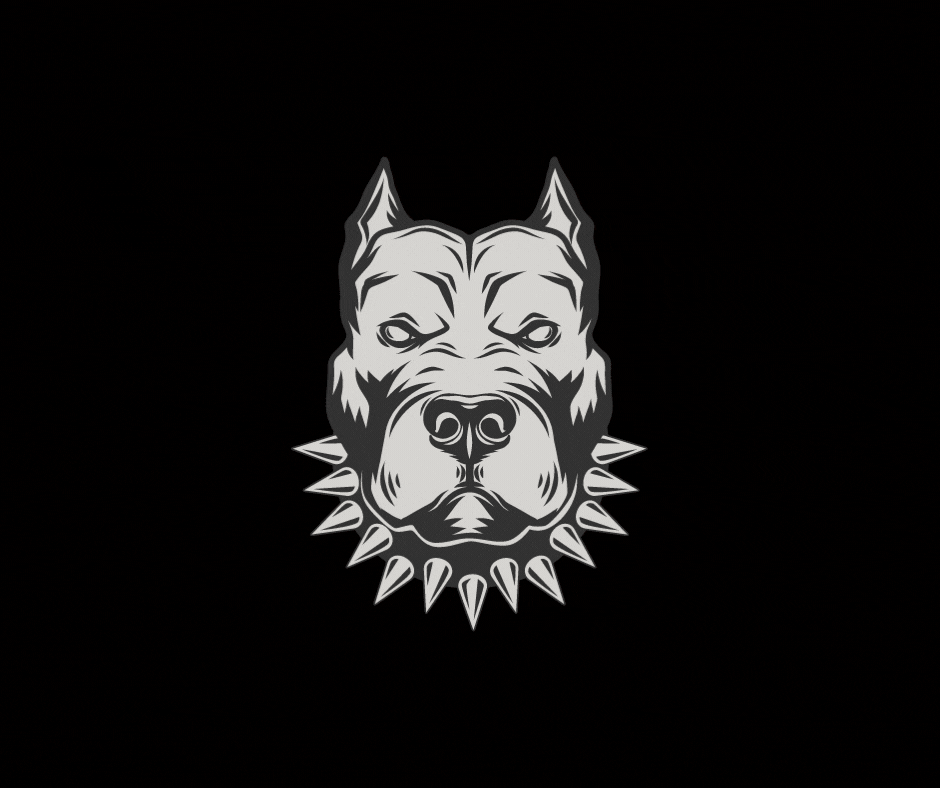THANK YOU for registering
You’re almost done
READ BELOW
Please Read and Complete the following steps.
Thank you for registering with Hometown Barbell. Now that you have registered a pass or membership with Hometown, download the Hometown Barbell app, and complete the following steps to ensure a smooth pass or membership redemption and entry ito the gym.
If these steps are not complete, your account is missing billing information, or you have dues on your account, you will not be able to enter Hometown’s facilities.
Download the Hometown Barbell App onto your phone from either the IOS app store or the Google Play app store.
Log into the app using the same exact login information you used to register for your pass or membership.
When you are ready to visit, go to Hometown’s gym entrance.
Check to make sure the Bluetooth on your phone is on.
Open up the Hometown Barbell app.
Click “Check In” at the top middle of the app’s homepage. Your app will begin searching for the door.
When you hear the beep, push and pull the door to open the door.
Disclaimer: Day Pass and Punch Card users
Once you have been granted access to the facility, you have a 60-minutes window to leave and re-enter without it being counted against you, in case you left anything behind. Day Passes must be used between 6am and 10pm with in 24 hours of purchase.